Feature Policy 介绍
Feature Policy 是一个新的 http 响应头属性,允许一个站点开启或者禁止一些浏览器属性和 API,来更好的确保站点的安全性和隐私性。有点类似内容安全策略,但是它控制的是浏览器的特征而不是安全行为.
跟其他 http 安全响应头的设置一样,只需要敲定页面具体的限制策略,然后在 http 响应头中返回相应的策略即可:
Feature-Policy: vibrate 'self'; usermedia '*'; sync-xhr 'self' example.com语法
Feature-Policy: <feature> <allowlist><feature> 允许开启或者禁止的浏览器属性和API列表
允许开启或者禁止的浏览器属性和API列表还没有完全敲定,比如 Mozilla 可以使用的指令有(see Features list):
Accelerometer
Ambient light sensor
Autoplay
Camera
Encrypted media
Fullscreen
Geolocation
Gyroscope
Magnetometer
Microphone
Midi
PaymentRequest
Picture-in-picture
USB
VR / XRFeature-Policy 更名为 Permissions-Policy
2020年 7月 16日,W3C 组织发布规范,Feature Policy 正式更名为 Permissions Policy。
Permissions Policy
W3C Working Draft, 16 July 2020
- This version:https://www.w3.org/TR/2020/WD-permissions-policy-1-20200716/
- Latest published version:https://www.w3.org/TR/permissions-policy-1/
- Editor’s Draft:https://w3c.github.io/webappsec-feature-policy/
- Previous Versions:https://www.w3.org/TR/2019/WD-feature-policy-1-20190416/
Mozilla 官网 Feature Policy 页面也更新了申明,但是具体内容尚未修改同步。
The Feature-Policy header has now been renamed to Permissions-Policy in the spec, and this article will eventually be updated to reflect that change.9月 7日,知名的 Security Header 检测网站更改测试规则:废弃 Feature Policy,增加 Permissions Policy 检测。
Goodbye Feature Policy and hello Permissions Policy!
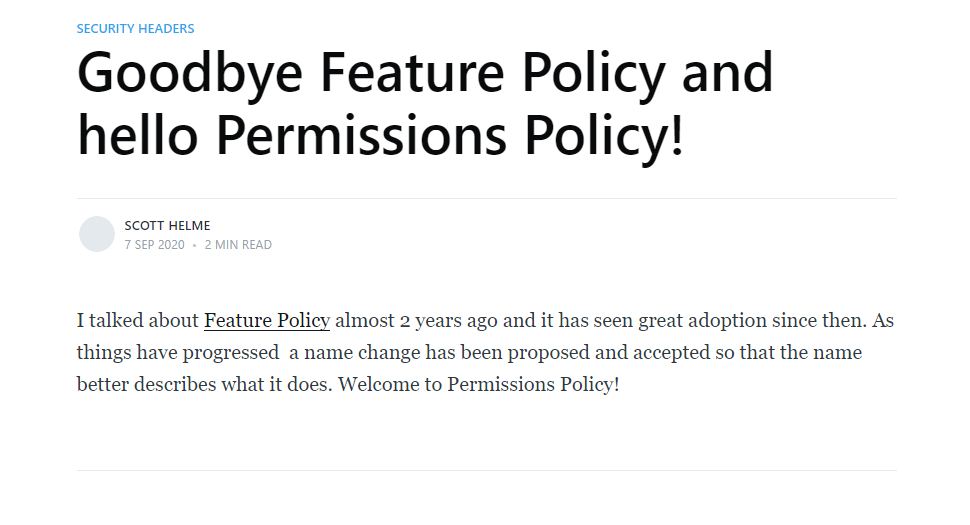
语法变更
原有 Feature-Policy 示例:
Feature-Policy: geolocation 'self' https://example.com; microphone 'none'Permissions-Policy 语法变更为:
Permissions-Policy: geolocation=(self "https://example.com"), microphone=()例如,本站部署的 Header:
"Feature-Policy": "camera 'none'; microphone 'none'"也相应变更为:
"Permissions-Policy": "camera=(),microphonee=()"Nginx添加示例:
add_header Permissions-Policy "accelerometer=(),autoplay=(),camera=(),encrypted-media=(),fullscreen=*,geolocation=*,gyroscope=(),interest-cohort=(),magnetometer=(),microphone=(),midi=(),payment=(\"https://*.mmeasy.cn\" ),sync-xhr=*,usb=(),xr-spatial-tracking=()" always; 注意事项(必读):
1、本站所展示的一切软件、教程和内容信息等资源均仅限用于学习和研究目的,请在下载后24小时内自觉删除;不保证其完整性及可用性,本平台不提供任何技术支持,若作商业用,请到原网站购买,由于未获授权而发生的侵权行为与本站无关。如有侵权请联系vip#mmeasy.cn(将#替换成@),我们将及时处理。
2、一切网盘资源请勿在线解压!在线解压会提示文件损坏或密码错误,特别注意若压缩包名带part1或z01这样的标识,则均为分卷压缩包,需要下载每个文件夹下的所有压缩包后,用WinRAR软件解压part1或zip即可释放当前文件夹下所有压缩包的内容!
3、如果链接失效,遇到资源失效可提交工单处理。
4、强烈建议在本站注册成为会员后再购买,游客购买只能短期保留记录,如超期或购买后自行清空浏览器缓存,将恢复购买前状态!
本文链接:https://www.mmeasy.cn/14085.html



